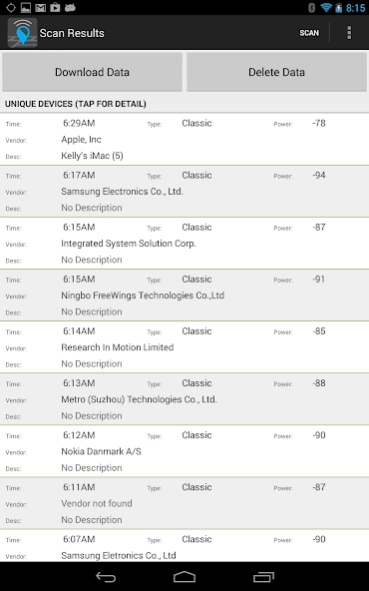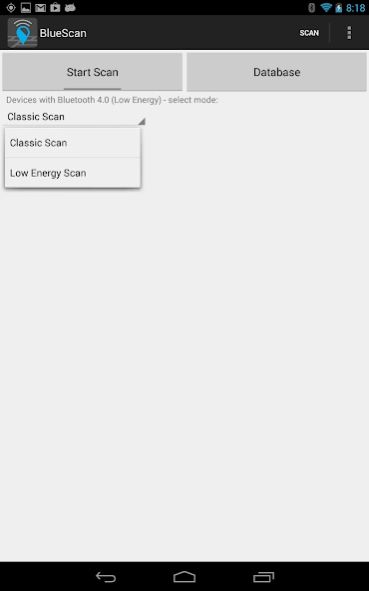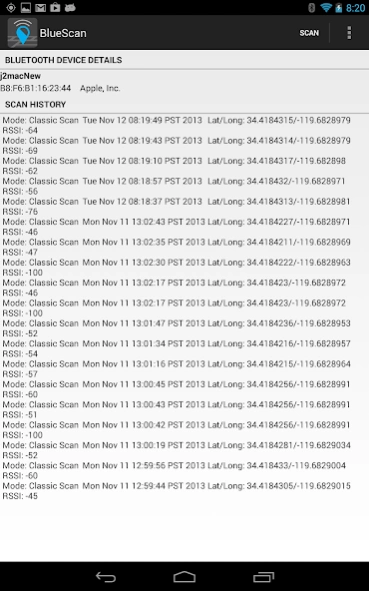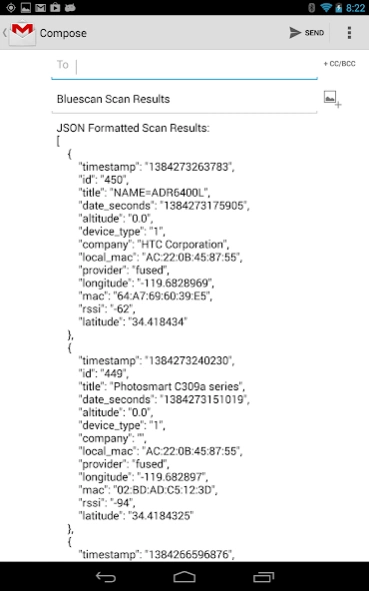Bluetooth 4.0 Scanner 1.15
Free Version
Publisher Description
Bluetooth 4.0 Scanner - Bluetooth 4.0 LE and Classic Scanner. Downloadable scan data. Find lost devices.
Bluetooth 4.0 (Low Energy and Classic Mode) Scanner. BlueScan scans for Bluetooth devices, looks up the vendor and allows you to email the results.The information is recorded includes: device name, location, RSSI signal strength, MAC address, MAC address vendor lookup.
This supports the earthping.com project - crowdsourced Bluetooth database. Users are also reporting usage to find their lost Bluetooth devices.
This is part of a research project into the extent that Bluetooth devices are used in the buildout of the Internet-of-things. Currently this supports Bluetooth Classic and 4.0 (Bluetooth Low Energy - BLE).
This app is oriented toward those curious about the extent of the Bluetooth devices in and around their neighborhood - drive through your neighborhood while scanning for Bluetooth devices and you'll see sensors, firetucks, freeway monitors, car brands, laptops, phones, TV set-top boxes, etc.
Any feedback would be greatly appreciated. That includes bugs, feature requests, sending of some scan data sets would be appreciated (j2abro@gmail.com) and/or any comments about interesting Bluetooth devices you are seeing.
Many Thanks, John
j2abro@gmail.com
About Bluetooth 4.0 Scanner
Bluetooth 4.0 Scanner is a free app for Android published in the System Maintenance list of apps, part of System Utilities.
The company that develops Bluetooth 4.0 Scanner is John Abraham. The latest version released by its developer is 1.15.
To install Bluetooth 4.0 Scanner on your Android device, just click the green Continue To App button above to start the installation process. The app is listed on our website since 2016-06-14 and was downloaded 47 times. We have already checked if the download link is safe, however for your own protection we recommend that you scan the downloaded app with your antivirus. Your antivirus may detect the Bluetooth 4.0 Scanner as malware as malware if the download link to com.bluemotionlabs.bluescan is broken.
How to install Bluetooth 4.0 Scanner on your Android device:
- Click on the Continue To App button on our website. This will redirect you to Google Play.
- Once the Bluetooth 4.0 Scanner is shown in the Google Play listing of your Android device, you can start its download and installation. Tap on the Install button located below the search bar and to the right of the app icon.
- A pop-up window with the permissions required by Bluetooth 4.0 Scanner will be shown. Click on Accept to continue the process.
- Bluetooth 4.0 Scanner will be downloaded onto your device, displaying a progress. Once the download completes, the installation will start and you'll get a notification after the installation is finished.